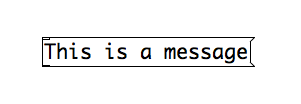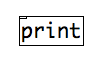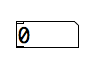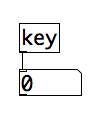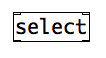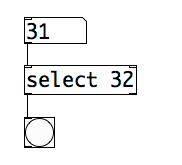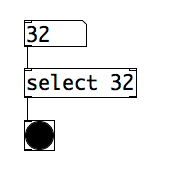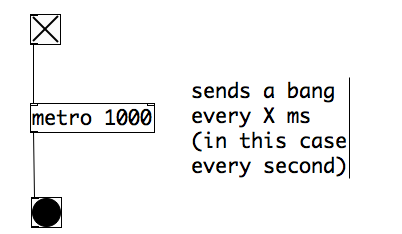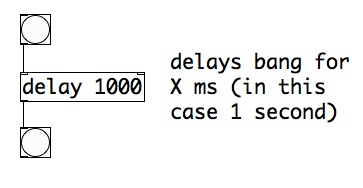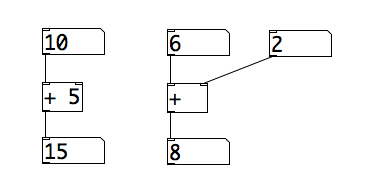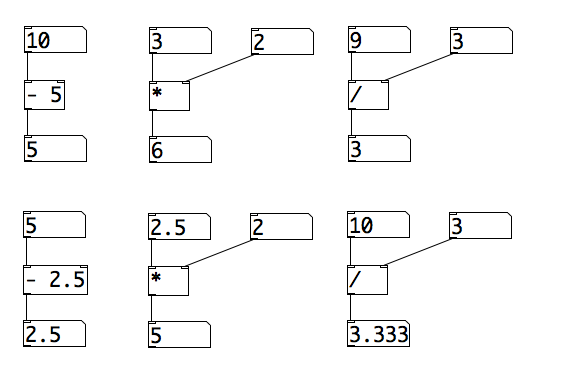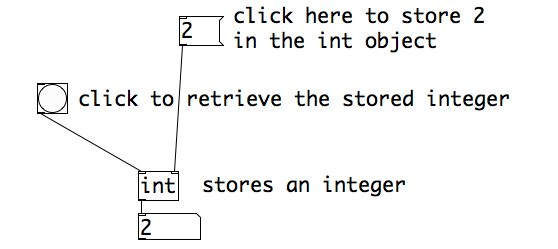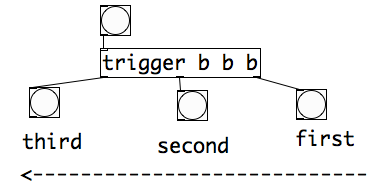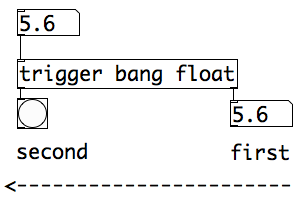Before we start patching, I want to give you an overview the objects we will be using. That way you will already have heard about them once we are using them in a bigger context.
bang
The [bang] is one of the most important and most frequently used Pd objects. It provides visual feedback if you click on it and is used to trigger processes and messages. In human language, the “bang” basically means “do that thing you do”.
message box
A message box has an indentation on the right side. It has one inlet and one outlet and reacts to the mouse. In edit mode, one can enter the message. In play mode, clicking on the message box sends the message out of the outlet and to those objects that are connected to it. Message boxes can contain words (strings), numbers, lists and some special signs. Commas separate messages into consecutive messages.
The [print] objects prints messages to the Pd window. It is useful for debugging and analysis purposes. One can use an argument in order to distinguish different print objects. Try sending a message to [print cat] and [print dog] and check the Pd window to see what happens.
toggle
The [toggle] is an on/off switch. It is used to turn processes on and off. It provides visual feedback.
number boxes (atoms)
Number boxes are used to display and output a number. Number boxes can carry both float and integer numbers.
key
The [key] object reports which key is pressed in the form of a (system dependent) number. E.g., if I hit the spacebar, it reports a 32.
select
[select] can be used to test whether an input matches a certain value. If the input value matches its argument, it outputs a bang out of the left outlet. If the input does not match the specified value, it will output it on the right-most outlet.
Example:
This [select] object checks if the number we send it is a 32. If so, it will make the bang flash.
metro
[metro] is like a metronome. It outputs bangs at regular intervals (every x milliseconds).
delay
The [delay] object delays a bang for x milliseconds.
plus
The [plus] object adds the two numbers it receives in its right and left inlet. The left inlet triggers the calculation. (It calculates and outputs the result when it receives something in its left inlet).
more mathematical symbols
Like [plus], but with other common mathematical operations (minus, multiplication, division).
int
The [int] object stores integer numbers. Numbers can be stored by sending them to the right inlet and retrieved by banging the left inlet.
Example:
trigger
Trigger is used to determine the order in which processes are triggered.
Because patch cords can get very messy and the sequence of messages is not clear from looking at a patch we *always* have to use a [trigger] object when the order of messages is important. Trigger outputs the received message to many places in right-to-left order.
Trigger can also transform messages into different formats.