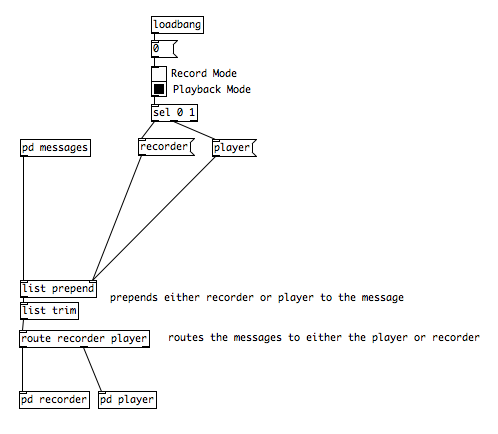Assignment #1: Audio Tutorials
Study the following built-in tutorial patches:
Menubar->Help->Browser->Pure Data->3. audio examples:
- A00.intro.pd
- A01.sinewave.pd
- A03.line.pd
- try out B07.sampler.pd (do not forget to put the output db value up in this patch. Be careful with your system volume/headphones.)
Assignment #2: Free Patching
Build a patch that (1) uses encapsulation (a subpatch or an abstraction) and (2) graph-on-parent. The rest is up to you. For example, this could be a VAT (BTW) calculator where one puts in the price of a product without VAT (BTW) and the patch calculates the price of the product with VAT. It could also be some kind of sound-machine that allows users to make sounds with sliders and buttons. Use your imagination.
Assignment #3: Recplayer
We have already learned how to play back soundfiles and how to record soundfiles. In this assignment you put these two together.
Make a patch that
- has two modes: Record mode and Playback mode.
- When in record mode, the patch should record sound files while a key is pressed. If, e.g., the “q” key is pressed, it should write the audio signal to a file called q.wav (Pressing the key starts the recording, releasing the key stops the recording). Use the [domxh.keys] object for this, you find it here: http://forum.pdpatchrepo.info/topic/4759/non-repeated-keys/2. Alternatively use [keyname] and switch off key repeats in your OS system settings.
- When in playback mode, the patch should play back the recorded sample. If, e.g., the “q” key is pressed, it should play back the file called q.wav (Again, pressing the key should start the playback, releasing the key should stop the playback). Use the [domxh.keys] or [keyname] object for this.
- This should work for at least 5 keys. Ideally, it works for all letters (a-z).
Tip: You can use the [route] object to distinguish whether a message is sent to the [readsf~] or to the [writesf~] object. The patch could then look like this: